Set-up - Tighten assembly screws (for 50”)/ (for 55”/60”/65”) (total 4 screws) loosely at first, then tighten them firmly to fix securely Photo Removal - Be sure to remove the pedestal in the following way when using the wall-hanging bracket or repacking the TV. 1 Remove the assembly screws (for 50”)/ (for 55”/60”/65”) from the TV. 2 Lift the TV from the pedestal. 3 Remove the assembly screw from the cover. 4 Pull out the cover. Video 5 Remove the assembly screws from the Bracket. Accessories 6 Remove the assembly screws from the Back of Warning stand and pull out the neck. Caution
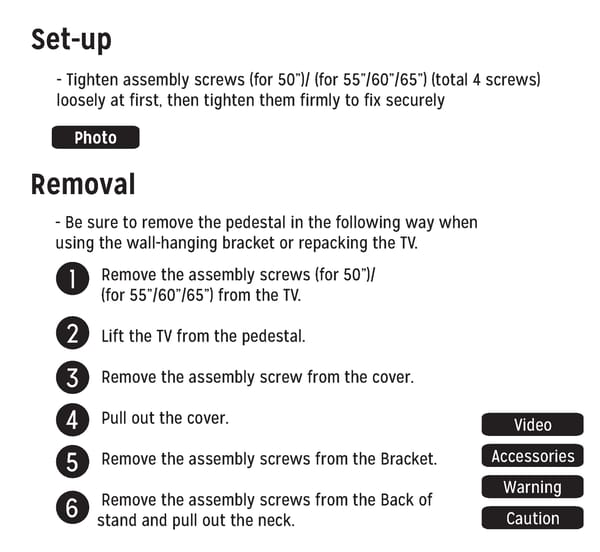 Panasonic Viera TV Manual Page 6 Page 8
Panasonic Viera TV Manual Page 6 Page 8